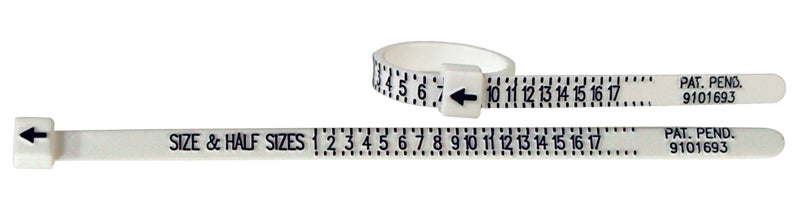First, confirm the correct size of your print out.
Measure the bar at right to make sure your print out is correctly sized. If the bar does not measure exactly 3 inches, check that page scaling is set to "none" on your print dialog box, and that you are printing at hull size.

Option 1: Use sizer to measure finger.

- Cut out the sizing guide to the right.
- Wrap the sizer around the knuckle (or widest part) of the finger to be sized. Start by placing the flat end of the strip on the finger, and wrap the arrow end around until the fit is snug.
- Once wrapped, the number closest to the arrow point is the ring size. Hash marks between the numbers represent half sizes. If in doubt, move up the next largest half size.
Option 2: Use a current ring.
If you have a ring that fits the finger to be sized, place it over the circles below, matching the inside edge of the ring to the drawing. If the ring falls between two sizes, choose the larger size.

Option 3: Use a string.
If you have measured the finger to be sized with string, or know the circumference in millimeters, use the following chart to convert the length to a ring size. If in doubt, move up to the next largest half size.
Size 1
39.1 mm
Size 1.5
40.4 mm
Size 2
41.6 mm
Size 2.5
42.9 mm
Size 3
44.0 mm
Size 3.5
45.2 mm
Size 4
46.5 mm
Size 4.5
47.8 mm
Size 5
49.0 mm
Size 5.5
50.3 mm
Size 6
51.7 mm
Size 6.5
53.1 mm
Size 7
54.3 mm
Size 7.5
55.6 mm
Size 8
57.2 mm
Size 8.5
58.4 mm
Size 9
59.7 mm
Size 9.5
60.9 mm
Size 10
62.2 mm
Size 10.5
63.5 mm
Size 11
64.7 mm
Size 11.5
66.0 mm
Size 12
67.2 mm
Size 12.5
68.5 mm
Size 13
69.7 mm
Size 13.5
71.0 mm